You can monitor and manage Ask an Expert requests, both as a requester and as an expert.
Deprecation: This feature is now deprecated. You may not use it starting with the May Cloud release. For details, see Deprecation Announcements.
Within ThoughtSpot, you can keep track of your Ask an Expert requests.
Navigate to the Expert Requests interface
Follow these steps to the request monitoring interface:
- In the top right corner of the ThoughtSpot interface, click the
 (help) icon menu.
(help) icon menu. - In the drop-down, select Get Help > Expert Requests.
- The Expert interface appears, with information for you both as a Requester, and as an Expert.
When you are a Requester
This is what you see when you are a requester:
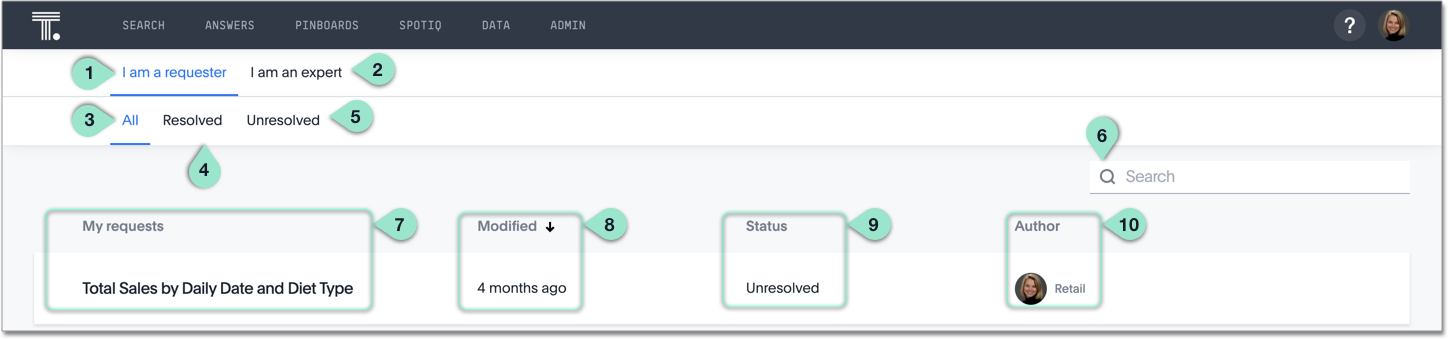
Note these features of the interface:
| Legend | Feature |
|---|---|
| 1. | I am a requester: for all requests where you are a requester |
| 2. | I am an expert: for all requests where you are an expert |
| 3. | All: all requests, both Resolved and Unresolved |
| 4. | Resolved: all resolved requests |
| 5. | Unresolved: for all unresolved requests |
| 6. | Search: find requests |
| 7. | My Requests: list of your requests |
| 8. | Modified: how long ago you or an expert modified the request |
| 9. | Status: Resolved or Unresolved |
| 10. | Author: the user who created the request |
When you are an Expert
This is what you see when you are an expert:
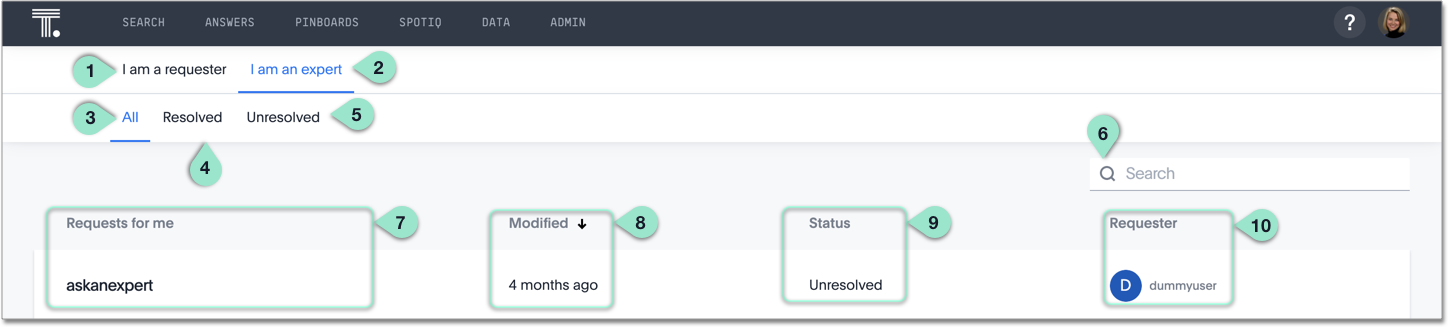
Note these features of the interface:
| Legend | Feature |
|---|---|
| 1. | I am a requester: for all requests where you are a requester |
| 2. | I am an expert: for all requests where you are an expert |
| 3. | All: all requests, both Resolved and Unresolved |
| 4. | Resolved: all resolved requests |
| 5. | Unresolved: for all unresolved requests |
| 6. | Search: find requests |
| 7. | Requests for me: list requests where you are the Expert |
| 8. | Modified: how long ago you or an expert modified the request |
| 9. | Status: Resolved or Unresolved |
| 10. | Requester: the user who initiated the request |