Business users view data insights to inform and support critical business decisions.
Note: Starting in December 2021, ThoughtSpot rebranded pinboards as Liveboards. For backward compatibility, we currently support internal processes and external methods that use the older naming convention.
When you begin using ThoughtSpot, the onboarding process starts automatically. You choose your persona, based on how you use ThoughtSpot. As a business user, you use ThoughtSpot to search and analyze data to help inform your business decisions. When you select the business user persona, the business user onboarding begins, and guides you through a few basic scenarios.
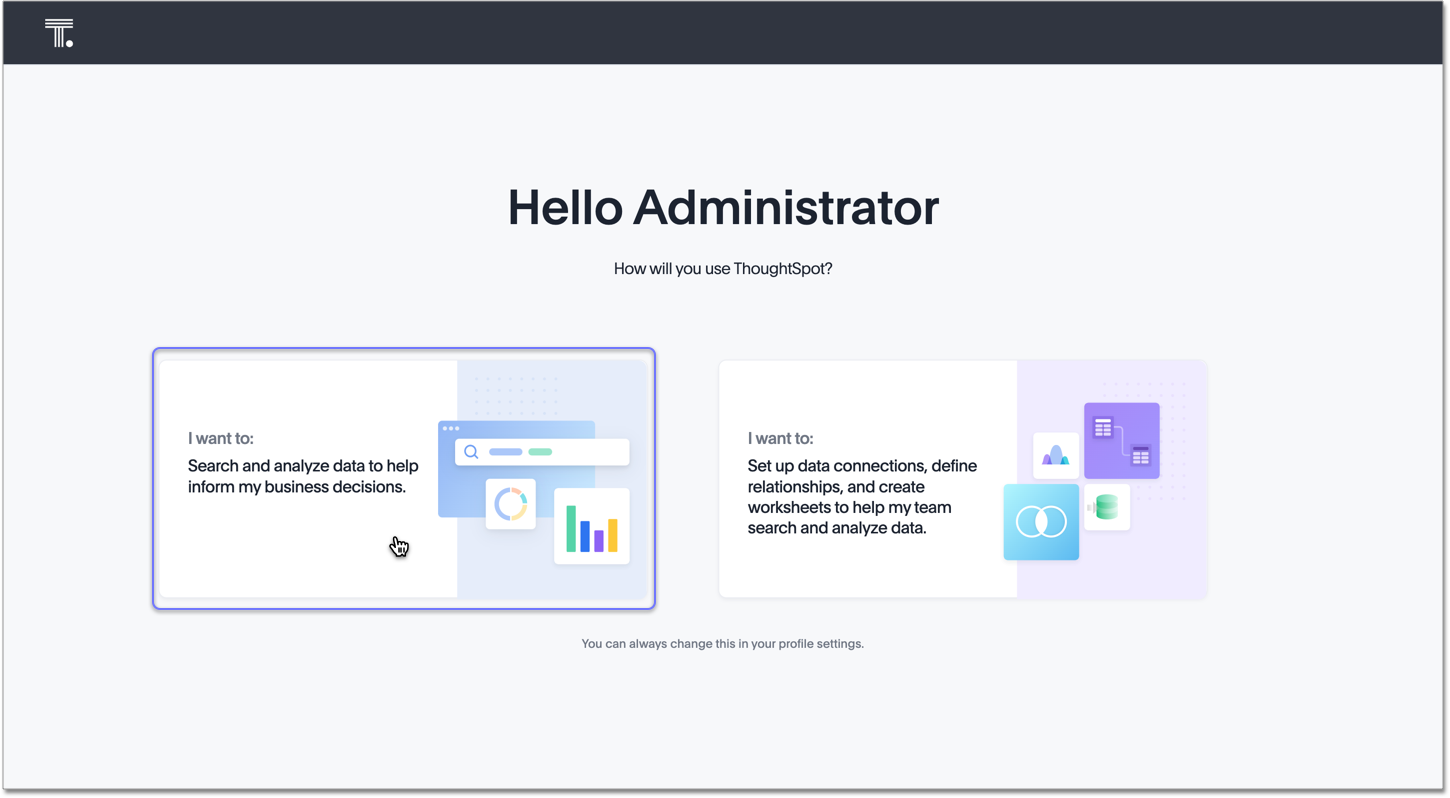
You can select exit to homepage at any time during the onboarding.
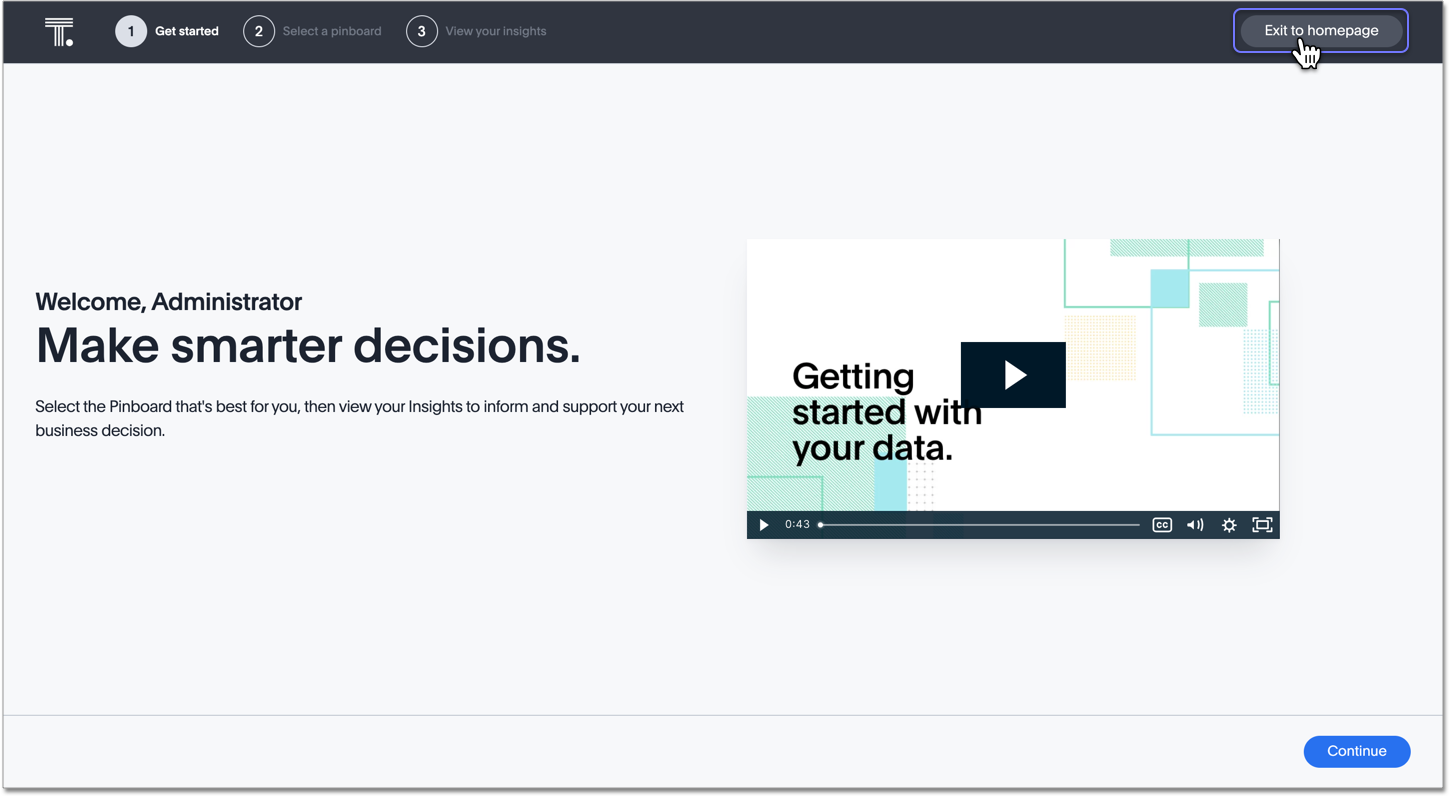
To repeat user onboarding or change your persona, simply select Profile from the user icon at the top right of the page, and under Preferences > New user onboarding, click Revisit Onboarding.
Here is a quick introduction to what you need to leverage ThoughtSpot as a business user:
- Get started: learn about one of the many methods for analyzing data in ThoughtSpot, through a Liveboard
- Confirm your data source: get insights to this data source through Search
- Select a Liveboard: choose a Liveboard to follow or explore
- Explore your Liveboard: explore valuable insights through Liveboards