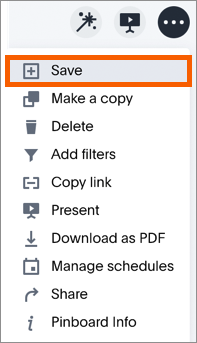Learn how to delete a visualization from your Liveboard.
Note: Starting in December 2021, ThoughtSpot rebranded pinboards as Liveboards. For backward compatibility, we currently support internal processes and external methods that use the older naming convention.
You can remove a visualization from your Liveboard. To delete a visualization:
-
Click Liveboards, on the top navigation bar.

- On the Liveboard list page, click the Liveboard you would like to edit.
-
Click Delete under the dropdown menu of the visualization you would like to delete.
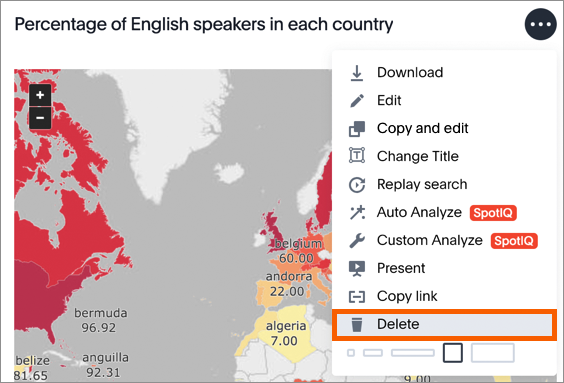
-
Save your Liveboard by clicking Actions and Save.